budget applications from the HHP
There are a few steps to apply for money from the HHP.
1. First you send a form to Judith Lavrijssen (program coordinator of the HHP) containing your expected expenses. Judith will then (hopefully) approve this budget, possibly with some adjustments.
2. You then submit the declaration form from Utrecht University. This way you get back the money you advanced.
These steps are explained below.
Send a form to Judith Lavrijssen.
Click here for the form. The form first asks for general information about the activity. Complete these fields and tick of the boxes. At the bottom of the document you will be asked for a budget. You fill in all the necessary information, including a budget in an Excel file (only for large requests, smaller ones can be in the Word document). That budget does not have to be complicated; It only needs to be made clear which costs you have planned and for what purpose, so add a brief explanation of your activity, explaining why you incur which costs and explain why this activity is relevant.
Complete the declaration form from the UU.
After Judith has approved your application, you can declare the money to the university. To do this you must complete the form, which you can find here An explanation of the fields:
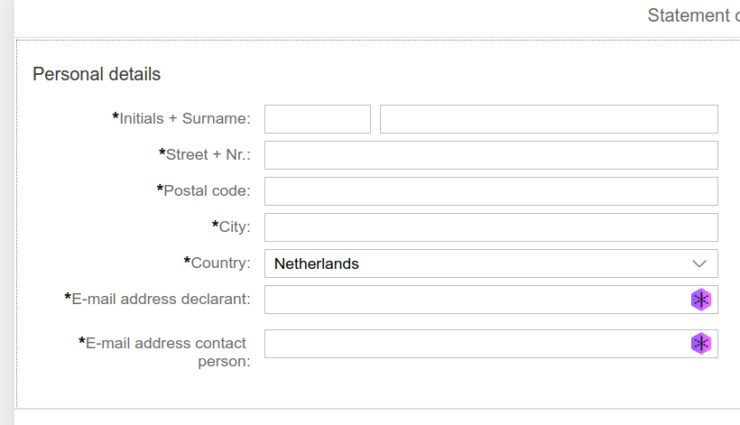
Here you enter your personal data. Enter your own email under ‘E-mail address declarant'. Under “'E-mail address contact person”, enter the contact person within the ASC. For us this is Linda van Ouwerkerkl.b.vanouwerkerk@uu.nl).
Then top right:
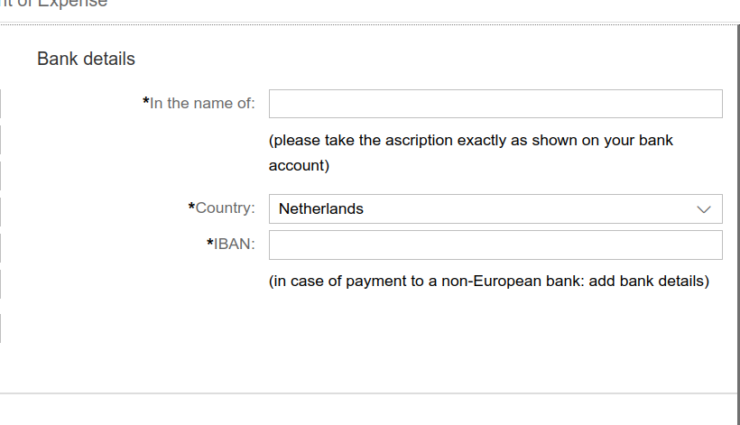
Here you enter the bank details of the person who advanced the amount. Under 'In the name of:' enter the name of the account holder (often found in your banking app). You also enter the IBAN of the account.
Then the bottom part:
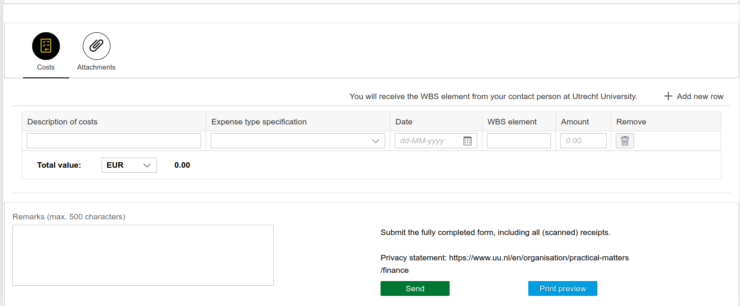
You can see this as a kind of Excel file. Here you split your expenses (if possible). Under 'description of costs' you can enter a short description of the costs, for example 'speaker gifts'. Then you can choose from different types of expenses under 'expense type specification', including 'Guest Speaker' or 'Kilometer allowance'. Choose the category that best suits your publication (part). Then enter 'WBS element': GW.000487.1.1
Create a separate row for each individual part of your expenses. Under 'remarks' you mention things that you think are worth mentioning.
Then click on 'Attachments' above this piece. Here you add the receipts and invoices.
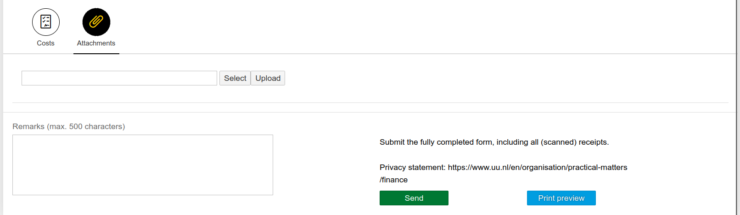
Click 'select' to choose a file from your computer. Then click 'upload' to attach the file.
After submitting this document, you will receive the compensation promised to you from the university. Please note that this may take some time.
If the HHP does not have money available, or if an insufficient amount has been allocated for your activity, you can also contact SV Eureka for a financial contribution. We also have a budget for activities of honors students and can help you apply for money from other funds. Send an email to bestuur@sveureka.nl. bestuur@sveureka.nl.
If you have any questions about submitting your application and/or declaration, please send an email to bestuur@sveureka.nl or speak to someone from the board.
